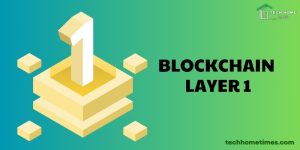How to add Binance Smart Chain to Metamask?

How to add Binance Smart Chain to MetaMask is a simple process that opens up a world of opportunities for managing BSC assets and interacting with decentralized apps. By following a few easy steps, users can connect their MetaMask wallet to the Binance Smart Chain, enabling seamless transactions with lower fees and faster speeds.
Contents
Advantages of using MetaMask on Binance Smart Chain

Integrating MetaMask with Binance Smart Chain (BSC) offers several key advantages:
- Low Transaction Costs: BSC provides significantly lower transaction fees compared to Ethereum, making it a cost-effective option for users who engage in frequent trading or decentralized finance (DeFi) activities. By learning how to add Binance Smart Chain to MetaMask, users can enjoy more affordable transactions.
- Faster Transaction Speeds: BSC processes transactions faster than Ethereum, with around 160 transactions per second (TPS). This speed is crucial for users who want quick confirmations when trading or interacting with dApps on BSC.
- Access to DeFi Ecosystem: BSC hosts numerous DeFi platforms and dApps, such as PancakeSwap and Venus. By connecting MetaMask to BSC, users gain easy access to decentralized exchanges and yield farming opportunities with lower fees and faster processing.
- Cross-Chain Compatibility: BSC offers seamless interaction with other blockchains, making it easy to move assets between Ethereum and BSC. How to add Binance Smart Chain to MetaMask helps users manage assets across both networks efficiently.
- Security and Control: MetaMask ensures secure management of private keys, offering users full control over their crypto assets. Connecting MetaMask with BSC ensures this security, safeguarding assets from potential threats.
So, integrating MetaMask with Binance Smart Chain provides users with lower fees, faster speeds, and access to a wide range of DeFi opportunities, all while maintaining robust security and control over their crypto assets.
How to add Binance Smart Chain to Metamask?

Connecting MetaMask to Binance Smart Chain (BSC) allows you to interact with decentralized applications (dApps) and access DeFi platforms with lower fees and faster transactions. Here’s a simple guide on how to add Binance Smart Chain to MetaMask:
Step 1 – Install MetaMask
If you haven’t installed MetaMask yet, download the extension from the official MetaMask website and create or log into your wallet.
Step 2 – Open Settings in MetaMask
Once logged in, click on the MetaMask icon and go to the settings menu. From there, select “Networks” and click “Add Network.”
Step 3 – Enter Binance Smart Chain Details
Fill in the following details for Binance Smart Chain:
- Network Name: Binance Smart Chain
- RPC URL: https://bsc-dataseed.binance.org/
- Chain ID: 56
- Currency Symbol: BNB
- Block Explorer URL: https://bscscan.com
- Click “Save” to add BSC to your wallet.
Step 4 – Switch to BSC
Once added, switch to Binance Smart Chain by selecting it from the network options in MetaMask.
Step 5 – Add BNB
To use BSC, ensure you have BNB in your wallet for transaction fees. You can transfer BNB from an exchange or buy directly through MetaMask.
By following these steps, you’ll be able to use MetaMask on Binance Smart Chain, enjoying its lower fees and access to popular DeFi apps. How to add Binance Smart Chain to MetaMask is a simple process that enhances your crypto experience.
Opportunities and Challenges of Connecting MetaMask to Binance Smart Chain

Opportunities:
- Lower Fees and Faster Transactions: By connecting MetaMask to Binance Smart Chain (BSC), users benefit from lower transaction costs and faster processing times compared to Ethereum. This makes BSC an attractive option for users seeking efficiency in their DeFi activities.
- Access to a Growing DeFi Ecosystem: BSC hosts a wide range of decentralized applications (dApps), offering opportunities for yield farming, staking, and trading on decentralized exchanges (DEXs). Connecting MetaMask opens up direct access to these dApps.
Challenges:
- Security Risks: Connecting MetaMask to BSC may expose users to phishing attacks and malicious smart contracts. It’s essential to verify all websites and dApps to reduce security risks.
- Setup Complexity: The process of configuring MetaMask to connect with BSC might be overwhelming for new users, especially those unfamiliar with blockchain networks.
In summary, connecting MetaMask to BSC provides substantial benefits like lower fees and access to DeFi, but also requires careful attention to security and setup for optimal use.
Knowing how to add Binance Smart Chain to MetaMask provides seamless access to the Binance Smart Chain ecosystem, enabling faster and more affordable transactions. This simple integration opens up opportunities for interacting with dApps and managing BSC tokens directly in MetaMask. However, Techhometimes believes it’s essential to stay mindful of security practices to avoid potential risks while using these powerful tools.